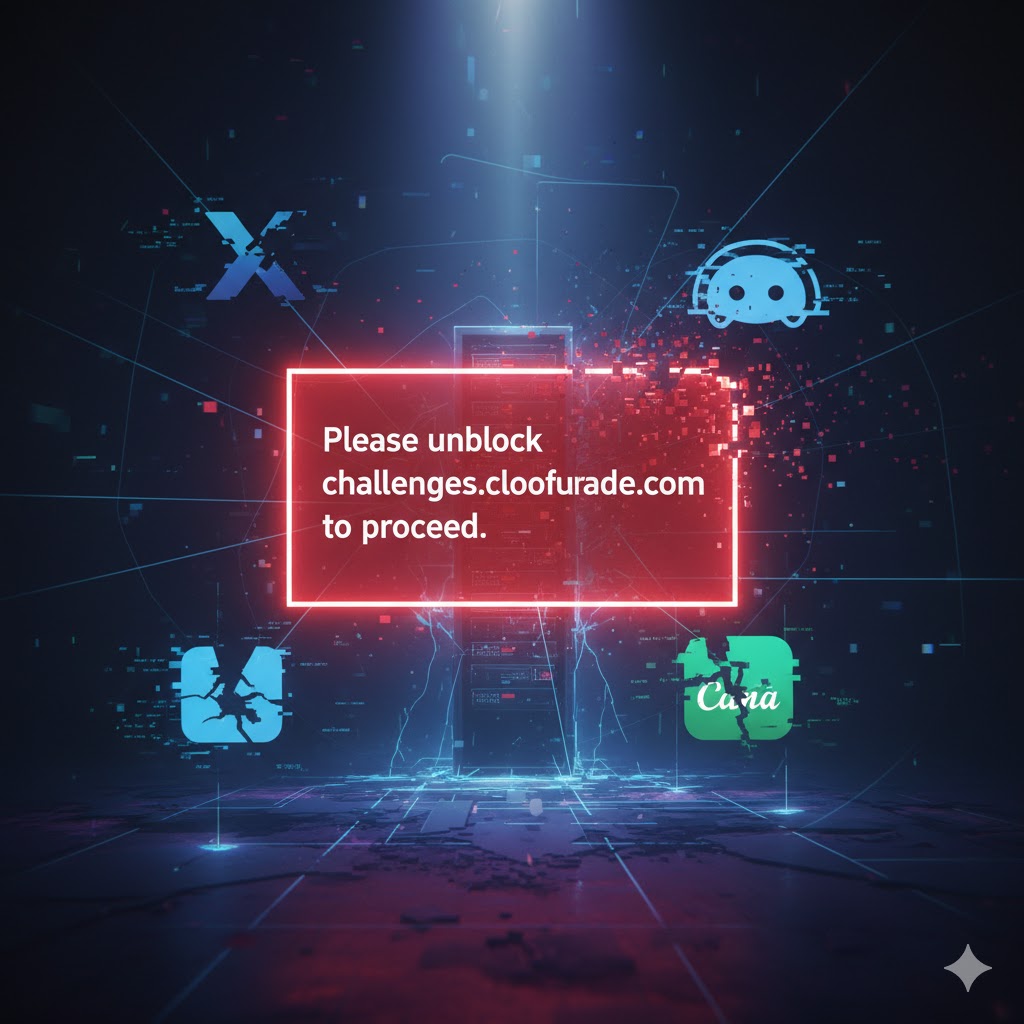When the internet breaks, the error messages can be confusing. During the recent widespread Cloudflare outage, millions of users trying to access major platforms like X (formerly Twitter), Canva, and Discord were met with a baffling and frustrating message: “Please unblock challenges.cloudflare.com to proceed.”
This post explains why this cryptic message appears during a massive outage and, most importantly, why there’s often nothing you can do to fix it.
-
Understanding the challenges.cloudflare.com Message
Under normal operating circumstances, challenges.cloudflare.com is Cloudflare’s dedicated domain for running security checks. This is where their “Turnstile” technology (the invisible or CAPTCHA-like verification) lives.
- Normal Error: Typically, this message appears only if your local setup is interfering. Aggressive ad-blockers, strict privacy extensions (like uBlock Origin or Privacy Badger), or specialized DNS filters might intentionally block the security script from loading.
-
The Outage Paradox: A Misleading Error
During a massive, systemic outage affecting Cloudflare’s infrastructure (often signaled by widespread 500 Internal Server Errors), the meaning of the message completely changes.
The Problem is Server-Side, Not Client-Side
When Cloudflare’s servers are down or severely degraded, your browser tries to initiate the required security check by connecting to challenges.cloudflare.com, but the server fails to respond or returns an error.
The website’s logic is programmed to assume one of two things:
- Success: The script loads and verifies you.
- Failure: If the script doesn’t load, the assumption is that the user must be blocking it.
During an outage, the connection fails due to a server error, but the website interprets this connection failure as the user intentionally blocking the script. This triggers the default, misleading error message asking you to “unblock” the site.
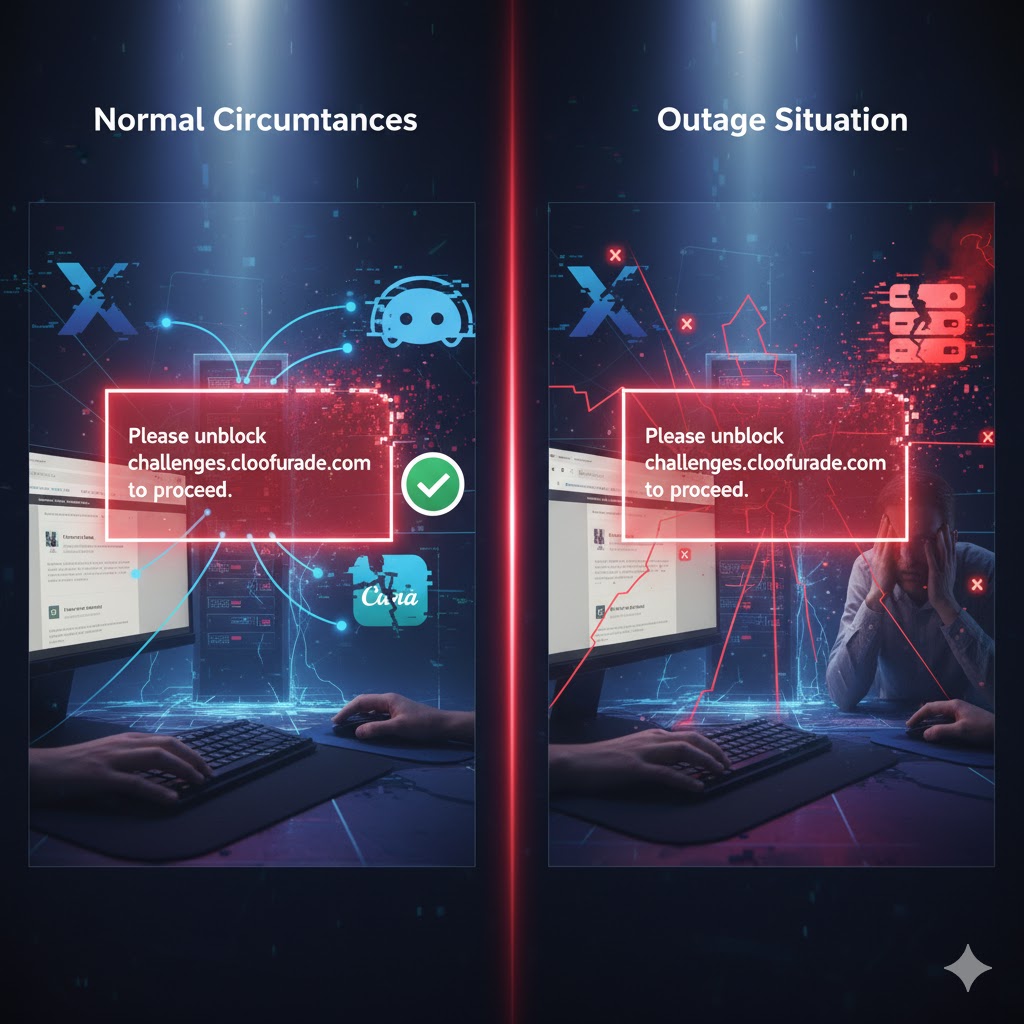
-
Is There a Fix? The Unfortunate Truth
If the error is due to a widespread outage, the disappointing answer is: No, there is likely nothing you can unblock on your end.
- Disabling Ad-Blockers: You can try disabling extensions or clearing your cache, but because the root cause is the failure of Cloudflare’s own servers to respond, these steps will generally not resolve the problem.
- The Wait: The only true resolution is for the Cloudflare engineering team to fix their core infrastructure issue.
Key Takeaway: If multiple major platforms you use are showing this error simultaneously, the problem is almost certainly a massive Cloudflare outage, and the best solution is patience.
-
How to Confirm It’s an Outage
If you see this error, you can confirm it’s a global issue rather than your local setup:
- Check Downdetector: Look for reports of Cloudflare being down, or massive spikes in outages for several major sites (like Discord, X, or Canva).
- Check News Sources: Look for breaking news updates from reliable technology and science outlets.
This error, while typically user-fixable, becomes a clear outage indicator when it appears suddenly across many websites you visit.